Subscribe to Updates
Get the latest creative news from FooBar about art, design and business.
Virtual Reality – Tutorials, How-To, FAQs
-
 Victor Marquez
Victor Marquez

With virtual reality, you can travel to any part of the world, tour space, look at potential houses before buying, and practice a medical procedure all from the comfort of your house.
It does this by simulating different environments like a headset and motion sensors. However, for beginners, VR is a technology that might not be as easy to grasp.
With this guide, we aim to cover all the basics.
Quick Summary
In this post, we will go over:
- What is virtual reality?
- Basic terminology and concepts
- Motion sickness
…and more.
So, without further ado, let’s get started.
What is Virtual Reality?
In a nutshell, virtual reality is a 3D computer-generated environment that you can explore and interact with. We can say that you become a part of the VR world or are immersed in the environment.
Any virtual reality will have four characteristics:
- Believable where you’re in a virtual world through what you see and hear
- Immersive where you can move your head around and see the environment change similar to real life
- Computer-generated, where a VR environment is created through complex 3D graphics and it changes in real-time
- Interactive where you can interact with different objects such as pushing a button or closing the door.
If you’re interested, we also have an in-depth post about VR that you can access here.
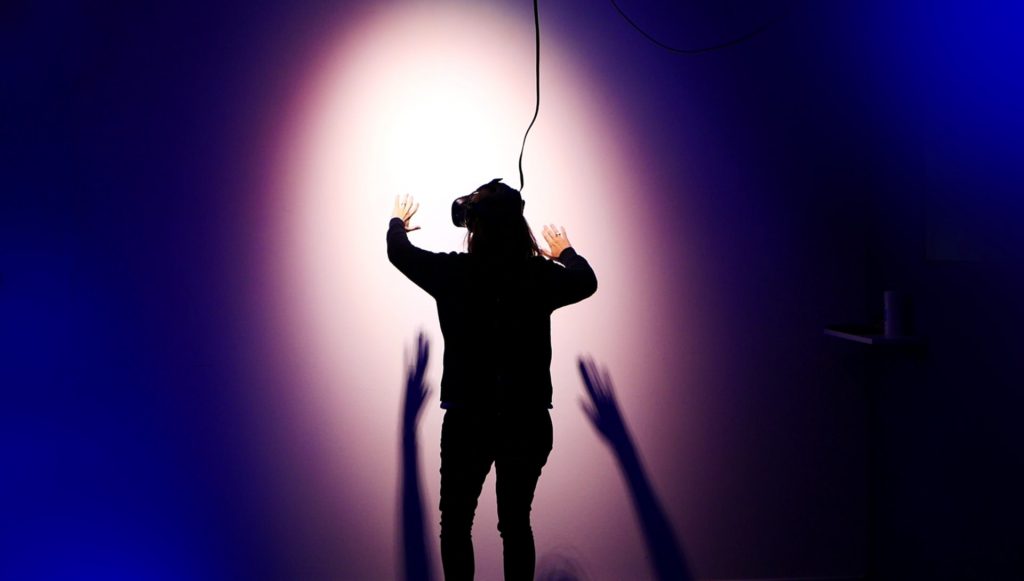
Basic Terminology and Concepts
Now that you have the basic premise of VR down, let’s look at the basic concepts that you need to understand.
Field Of View (FOV)
In the context of our eyes, FOC is everything you see at any moment.
However, when we talk about VR headsets, FOV is everything you see in the virtual environment at any given moment.
Currently, all types of headsets have a field of view smaller than what we can see with our eyes. This means that the VR world does not match what you see with your eyes while using the headset. This is also why you might see a black border around the display of your VR goggles.
Degree of Freedom (DoF)
Degree of freedom means how much movement and tracking is available in your VR setup. The more degree of freedom, the more physical movement will be tracked by your headset.
In addition, while researching VR, you will read two common terms, 3DoF and 6DoF. This means 3 and 6 degrees of freedom respectively.
Headsets and accessories with 3DoF only track head movements whereas 6DoF can keep up with head movements as well as coordinates in physical space (x, y,x coordinates).
We’ve also explained how VR technology works. You can read our post by clicking here.
Motion Sickness
If you’re new to VR, you might feel discomfort and experience nausea. This is very common and you don’t need to worry too much about it.
Motion sickness in VR is caused when the movement in VR games does not match the movement of your body. This may also cause your brain to give false or mixed signals to your body which results in discomfort.
But, this will not end your VR journey. Luckily, you can build tolerance for VR experiences. This is known as finding your VR legs.
If you want to read more on motion sickness caused by VR, you can read our article VR issues here.
Conclusion
Now that you know the basics of virtual reality, you can start your journey with this new technology.
It offers you the fantastic opportunity to immerse yourself in entirely new worlds and experiences right from the comfort of your home. You can do this through VR headsets such as Oculus and Google.
However, it might take you a while to get used to them.

