Difficulty level: Novice
Virtual reality is influencing the world in an amazing way. Tech giants like HTC, Samsung, Facebook, Valve, and Google are shipping high end virtual reality hardware.
Virtual reality is the best platform for you if you want to make your name in the virtual reality development world.
This virtual reality development tutorial will gradually take you through all the steps and at the end of this tutorial, you will be able to make a little project to get started.
Pre-requisites
- Oculus Rift Development Kit 2 (DK2)
- Oculus runtime 0.8
- Unity 5.3 or higher
Software Requirements
- Android: Android OS Lollipop 5.1 or higher.
- Windows: Windows 7, 8, 8.1, and Windows 10.
- Oculus Runtime: Use Oculus Runtime 0.8 or higher for using VR support in Unity 5.3
- OS X: Oculus have stopped development for OS X but it’s possible to develop on OSX 10.9+ with the Oculus 0.0.5 runtime.
- Graphics card drivers: You can check the Oculus Configuration Utility to see the issues with your driver, if they exist. Otherwise, update your drivers to the latest because old drivers may not work properly.
Hardware Requirements
- CPU: Intel i5-4590 equivalent or greater
- Video Card: NVIDIA GTX 970 / AMD R9 290 equivalent or greater
- Memory: 8GB+ RAM
- Video Output: Compatible HDMI 1.3 video output
- USB Ports: 3x USB 3.0 ports plus 1x USB 2.0 port
VR in Unity Projects
You can enable the VR support in unity through the following steps:
- Go to edit
- Then project settings
- Then player
- Then other settings
- Then rendering.
- Lastly checking the “Virtual Reality Supported” checkbox.
Following are the visuals provided for better understanding.
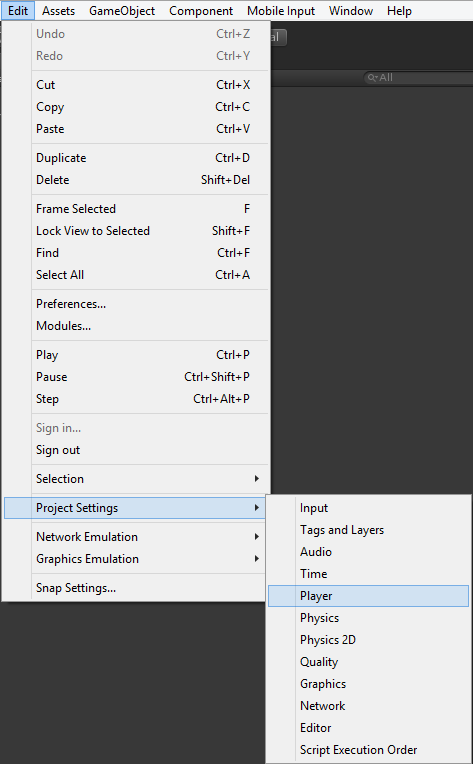
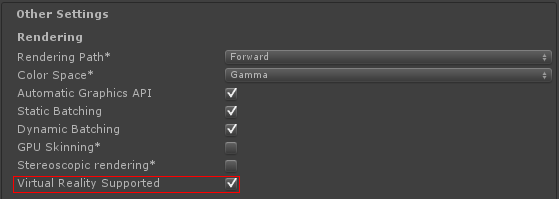
VR Preview in Unity
After you have enabled the VR support in Unity editor, the game view will be displayed on the DK2 and editor once you enter the play mode.
The good thing is that you don’t have to make a separate executable file to see the changes in VR, enabling you to make easier changes and iterations.
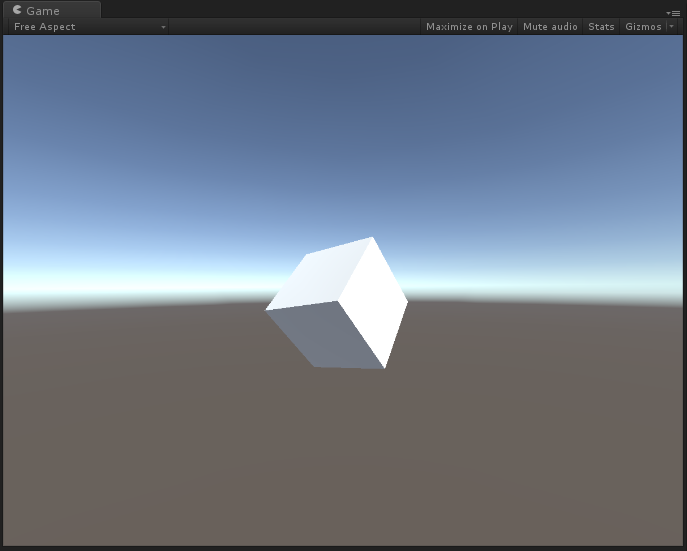
Getting Started
Once your hardware and software is up to the requirements, make sure that you have connected the Oculus development kit 2 before opening the Unity.
As you have set up everything, we will now dive into the virtual reality tutorial that is a pathway to making virtual worlds and virtual reality applications.
VR Basic Project
We will start the basics by creating a test project in Unity. It will be a cube which we can observe in VR.
Step 1
When you start the Unity for the first time, create a new empty project from the Unity home screen.
Step 2
From the top menu
- Go to File
- Select build settings.
Now a window will pop up. Ensure that you have selected the PC, Mac & Linux Standalone in the platform tab.
Following is a visualization provided for better understanding.
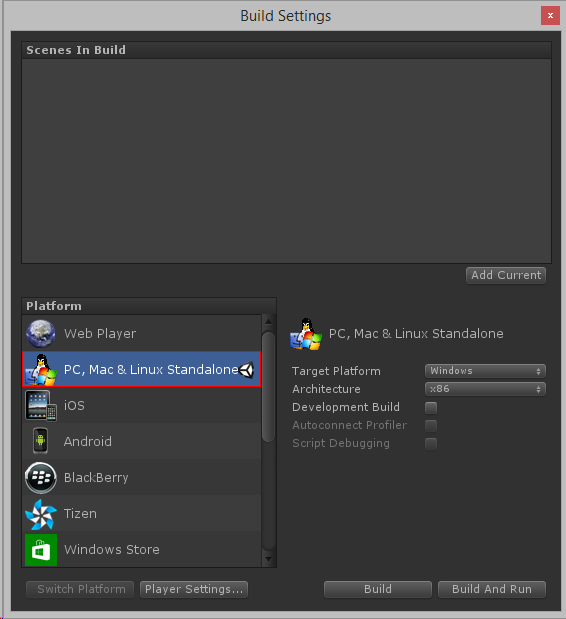
Step 3
Create a new cube by the following procedure
- Go to game object.
- 3D object
- Cube
Now you can see a cube, using the Translate tool, move it to position in front of the main camera by default.
Following is a visual showing the cube.
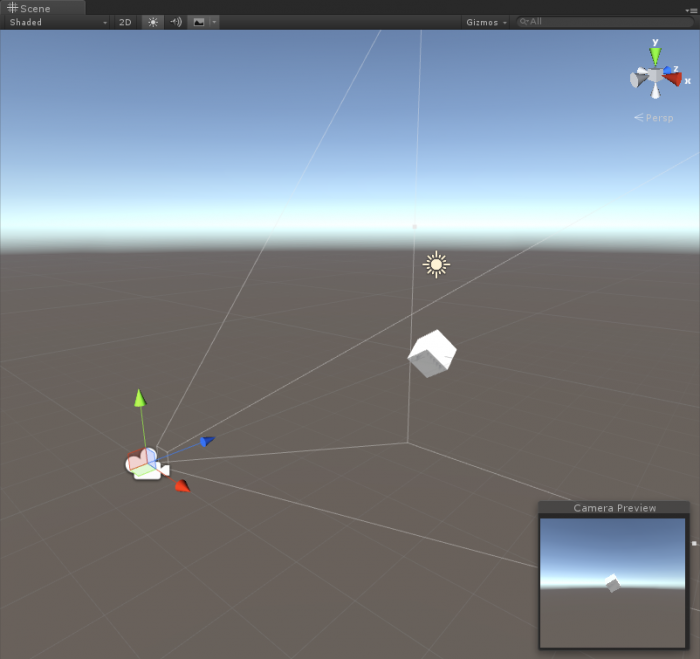
Step 4
Save the scene you just made as
- Go to file
- Save scene
Step 5
Skip this step if you have already enabled the “virtual reality supported” option.
- Go to edit
- Then project settings
- Then player
- Then other settings
- Then rendering.
- Lastly checking the “Virtual Reality Supported” checkbox.
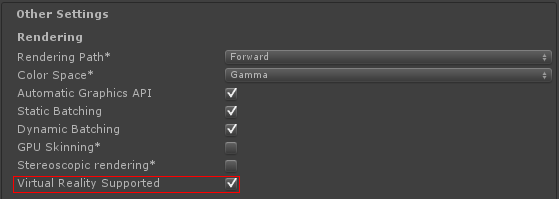
Step 6
At the top, click on play to enter the play mode.
Yes, we are ready to see the first project in Development Kit 2. You can see now using your DK2, with one camera on game view. Camera in Unity will show the changes in position and rotation of DK2 if you look around the scenes.
VR Projects
Various sample VR projects are available on the Asset store. These sample projects are compatible with Oculus Development Kit 2.They will help you to understand the development of virtual world. Moreover, they are free of cost.
Sample Scenes
The sample scenes are:
- Intro: An Introduction scene to introduce the user to the basic interactions
- Menu: A Menu scene to choose a mini game to play
- Flyer: An into-the-screen flying game
- Maze: A table-top maze game
- Target Gallery: A corridor target shooting gallery
- Target Arena: A 360° shooting arena
If you want to take your augmented virtual reality development skills to next level, following are some of the resources for inspiration and learning:
Podcasts
Inspiration
Blogs and Forums
Programming Training
360° Content
We hope that this virtual reality development tutorial gave you the basics of Unity. Just start from anywhere, keep gaining knowledge and don’t give up because the beginnings are always the hardest.
Moreover it’s a platform through which you can make your name in the world of virtual reality systems. It’s fun, entertaining and learning process. We wish you best of luck.


