Insignia has really been stepping their game up recently when it comes to high-quality speakers that produce high-quality audio.
That’s why today, we’re testing these speakers to see what they really have to offer.
In this post, we’ll go over everything about these speakers including performance, design, price and build quality.
Insignia Speakers with Subwoofer 3-Piece
With a sleek and futuristic design, these speakers are sure to look great on any computer desk. They’re very easy to set up and you can get them at a budget-friendly price.
Alternate #1
These high-powered speakers produce sound that could rival a home-theater system. They’re incredibly affordable for what they offer. They also come with a 1-year warranty in case you run into any issues.
Alternate #2
This product is extremely lightweight and can be the right choice for you if you want something that’s unobtrusive. While they may be small, the sound they produce is anything but.
Quick Summary of the Main Product
This PC speaker system is something that we were looking forward to testing since it’s a product from Insignia. We’ve had pleasant experiences with their Bluetooth speakers in the past so we were looking forward to seeing how this system would perform.
We’re pleased to say that these Insignia NS speakers sound insanely punchy and produce audio that is distinct, crisp and loud.
They’re extremely easy to set up as you just have to plug the auxiliary cord straight into your PC and that’s it. You’re ready to use the Insignia NS speakers for whatever you want.
The subwoofer does a great job of producing bass that is deep, rich and distinct from the rest of the music.
For this review, we tested these Insignia NS speakers in many different types of rooms such as with carpets, without carpets, etc. We found that its performance was extremely consistent and it was able to fill up every room that we tested it in with high-quality audio.
Features and Benefits
Hefty Subwoofer
The job of the subwoofer is to pick up lower-frequency sounds. The subwoofer with these speakers does a great job of doing exactly that and you can clearly hear the bass in every song distinctly.
It adds a unique rumble to bass guitars, drums, synths, etc. Furthermore, if you’re watching a movie with them, it can add a unique thumb to explosions and other loud sounds.
Plug-and-Play
There’s no need to install any type of software or drivers when you plug in the Insignia speakers. All you have to do is plug in the auxiliary cord into your PC’s green jack and they will instantly start working.
Sleek, Contemporary Design
The speakers are meticulously designed to look great next to contemporary PC setups. The subwoofer has a matte-black finish while the pair of speakers have a silver finish.
Bass Control
It has a separate knob for bass control so if you’re someone that doesn’t like too much rumble and bass, you can easily turn it down.
On the other hand, if you want to clearly hear the bass when listening to music or watching movies, then you can turn it all the way up.
Headphone Jack and AUX Input
These speakers sound amazing but if, at any time, you’d like to only hear the sound yourself and don’t want to disturb others, you can plug in headphones into the headphone jack. This will allow the audio to be streamed only to your headphones.
The AUX input is standard and allows the speakers to be compatible with a wide number of devices.
Pros and Cons
- It’s extremely easy to set up and also very simple to use.
- The audio performance is nothing short of impressive. With the bass being rich and deep and the treble being bright and clear.
- They have a maximum output power of 5 watts meaning they can handle a fair amount.
- They look great on any computer desk with their sleek design.
- You don’t have to plug them out if you want to use headphones. You can simply plug the headphones into the speakers.
- They’re fairly bulky.
- Some reviews say that the auxiliary cord gets damaged after a few months. Although that did not happen with us.
Social Proof
While we had a very pleasant experience with this product, just like always, we didn’t want to live in a vacuum. Thus, we took to the internet to see what others had to say about these speakers.
Here are some of the reviews we found on Amazon:
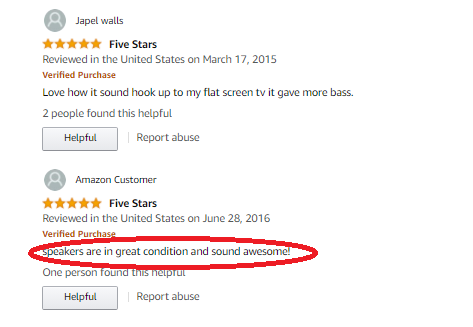
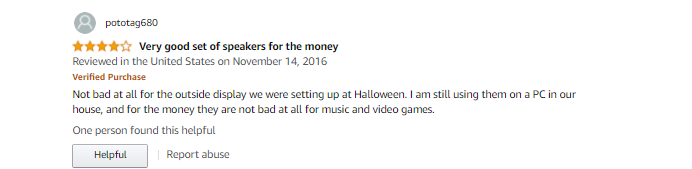
More Recommendations!
#1: Best Alternative Speakers with Control Pod - Cyber Acoustics CA-3602FFP 2.1 Speaker Sound System Review
These speakers are quite the beast and we were excited to test them out with many different sounds and music. What we found was that not only were these speakers extremely loud but they have a knack for outputting sound that is very nuanced.
You can clearly distinguish the lows, mids and highs and the control pod gives you a lot of freedom in terms of how the audio sounds.
The subwoofer is also great because it provides extremely deep bass that can fill any room instantly.
Features of Cyber Acoustics CA-3602FFP 2.1 Speaker Sound System
- Weight: 9 pounds
- 5.25-inch subwoofer
- 1-year manufacturer warranty
- 3.5mm AUX input
- Control pod cable length: 6 feet
- Easy to operate
- Contemporary, attractive design
- Adjustable sound controls
- Great sound quality
- Affordable
- Quite heavy and bulky
Best Alternative Speakers with Control Pod
The best alternative speakers with control pod are the Cyber Acoustics CA-3602FFP 2.1 Speaker Sound System because of its fine-tuning controls and amazing sound. It’s quite budget-friendly as well.
#2: Best USB-Powered Alternative Speakers - Amazon Basics Computer Speakers Review
These speakers were interesting to test out since they’re a fairly basic model. You can get them for an extremely cheap price and we have to say: for the price, these speakers are phenomenal.
The sound is great and can fill a small room easily. You can also plug headphones into its 3.5mm AUX input when you don’t want to disturb others or want to listen to something privately.
Another great thing about these speakers is that they are plug-and-play. This means that you don’t have to install any drivers for them or jump through any other similar hoops. Just plug the speakers into your device and enjoy.
Features of Amazon Basics Computer Speakers
- Available in two variations: AC-powered or USB-powered
- Weight: 1.46 pounds
- Plug-and-Play
- Compatible with a wide variety of devices
- Cable length: 46 inches
- Budget-friendly
- Easy to use
- Decent sound quality
- Small and compact
- Lightweight
- Build quality is not great
- Bright blue power light in the front is distracting
Best USB-Powered Alternative Speakers
The best USB-powered alternative speakers are the Amazon Basics Computer Speakers due to their small footprint and user-friendliness. The USB cable makes them very convenient to use since you don’t need a separate power source for them.

Guide to Buy
Stereo or 2.1?
Stereo speakers are ones that only have a left and a right speaker.
2.1 speakers have two speakers as well as a subwoofer. It’s the job of the subwoofer to pick up lower-frequency sounds (bass). A high-quality subwoofer can add great value to your listening experience as it can add depth and richness to bass guitars and drums in songs, etc.
Most of the speakers that people purchase for computers come in stereo pairs. They sometimes have accompanying subwoofers but not every time.
We would recommend that you get speakers with a subwoofer if you have the space for it and if you can afford it.
Price
The price of a speaker is definitely something to think about but you don’t want to go so low that you end up buying speakers that produce low-quality sound and will break down within a few months.
Thus, you have to strike a balance between the price and the quality of the speakers.
Weight and Size
Since these speakers are going to be on your computer desk, it’s important that they don’t take up too much space. Take a good look at your desk and determine what type of speakers would be at home on it.
You want speakers that sound good (as heavier, bigger speakers quite commonly sound better than lighter, smaller ones) but are also not too big and obtrusive for your desk.
Design
This has the same logic as that when considering the weight and size of the speakers: Since they’re going to be on your desk, you want them to look presentable and appealing.
Try to go for speakers that match the aesthetic of your computer so that when you add them to your setup, it’ll look like they had always been there.
Wrapping Things Up
Author
-

Victor is the Editor in Chief at Techtyche. He tests the performance and quality of new VR boxes, headsets, pedals, etc. He got promoted to the Senior Game Tester position in 2021. His past experience makes him very qualified to review gadgets, speakers, VR, games, Xbox, laptops, and more. Feel free to check out his posts.




