Skyrim VR is one of the most played VR games in the past years. In terms of gameplay, you always find yourself in an immersive landscape with a highly interactive environment.
However, it can be hard to decide which platform you should play it on. This is why in today’s post, we’ll compare Skyrim VR on PC and PS4.
Along with that, we’ll also discuss some crucial features of each platform for Skyrim VR.
Features
Environment
Mod Support
Customization
Headset Support
Updates
Skyrim VR PC
High-quality
Complete
Complete
Multiple compatible
Frequent
Skyrim VR PS4
Average quality
Limited
Limited
Only compatible with PSVR
Occasional
Skyrim VR PC Review - Customizable and Fun
There is no doubt that Skyrim VR offers a vast open-world sandbox. Its PC version offers everything from the base game along with the ability to customize every single aspect.
You can download texture packs, weather effects, new in-game storylines, and much more. Every single Skyrim mod is available for the PC VR version as well.
For example, Skyrim Nexus has a separate category for all the VR-compatible mods that you can download.
Features of Skyrim VR PC
- Easy to customize
- New game features
- Unique mods
- No compatibility issues
- Smooth gameplay
- No screen tears
- No support issues
- Consistent updates
- Community-driven content
- Easy to install
- Requires a high-end gaming PC
Benefits of Skyrim VR PC
When it comes to the benefits of Skyrim VR PC, the list is quite long. Even though everything sets in the base game, you have all the freedom in your hands.
You can customize every single aspect of the game. Many players have developed extensive mod packs to bring a new touch to the game.
What sort of mod packs can I get for Skyrim VR PC?
To put it simply, you can get anything from gear customization to whole new landscapes in the universe of Skyrim. The list also includes weather packs, weapon packs, and NPC packs.
Other than that, you can also add mods that can add new story missions to the game. Although the main story is quite long itself, these mods help you explore various lesser-known characters.
Does Skyrim VR PC have compatibility issues?
Another benefit of Skyrim VR PC is that there are no compatibility issues. Ever since the release of this game, almost every single bug has been fixed.
This ensures that your time in the game is free of any hiccups. On top of that, the game is fully compatible with multiple VR headsets.
Do mods add new mechanics to the game?
We must also mention that you can add multiple mods for new mechanics. These mods are mostly related to combat and fast travel.
For example, you can add mods to turn your character into a flying vampire. Some mods also let you fly on top of a dragon.
Factors to Consider Before You Buy Augmented Reality
Now, let’s check out some essential aspects of Skyrim VR PC that you need to keep in mind. Here they are.
Compatibility
First and foremost, we have to address the overall compatibility of the game. We ran multiple tests and found this game to be somewhat demanding in terms of PC specs.
Just to run the game, you’ll need at least Windows 10, Intel i5 4th-gen with an NVIDIA GTX 980. Moreover, you’ll also need at least 6 GB of dedicated RAM space.
What are recommended specs for Skyrim VR PC?
For optimal performance, you’ll need Windows 10 with an Intel i7 6th-gen and an NVIDIA GeForce 1080Ti. It also requires at least 8 GB of RAM.
We recommend that you use a high-end PC to reduce the side effects of additional mods. These side effects include framerate drops, stuttering, and screen tear.
Gameplay
In terms of gameplay, Skyrim VR PC has a lot to offer. We were able to add roughly 30 hours of additional gameplay with the help of mods.
You can add any set of mods to match your gameplay. If you like to roam, there are mods for traveling. If you like combat, there are numerous mods for hand-to-hand combat.
Do Skyrim mods break the game?
In order to patch the mods, you’ll need an emulator. It runs separately from the game to keep bottleneck problems at a minimum.
Moreover, the emulator also helps you keep track of which mods are active before the game is launched.
Storage
Next factor you need to keep in mind is the storage space. While it is tempting to install multiple mods, they can consume your disk space pretty quickly.
Furthermore, these mods are launched before the game. So, this can significantly increase the load times for your game.
How do I avoid increased load times?
We recommend that you use an SSD instead of a hard disk drive. This will provide ample space for your mods and keep your game smooth in terms of performance.
What Do the Customers Think?
After our careful inspection, decided to head over to the STEAM store to check for user reviews. Almost every single review was positive and praised the game for its multiple features.
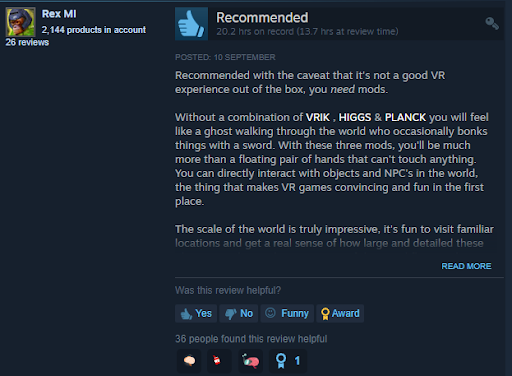
Many users stated that the game itself can be significantly improved with the use of mods. They mentioned that the game runs smoothly even with mods from different developers.
We also found multiple users that suggested the necessity of mods to play this game. They stated that even though it is a tedious process to install the mods, it is all worth your time.
Some users also mentioned how compatible the game is with numerous mods. They praised low framerate drop and smooth transitions of traveling.
Best Customizable and Fun Game
The Skyrim VR PC is customizable and fun because it virtually lets you do whatever you want. It has a long list of mods to choose from which can bring a new flair to the game. Moreover, you can also add additional story missions with unique dialogues and interactions.
Skyrim VR PS4 Review - Immersive and Compatible
Compared to its PC counterpart, Skyrim VR PS4 is quite unique. You can play the game without having to worry about adding additional mods.
The game itself runs without any compatibility issues. You don’t have to check for system specs before the installation of Skyrim VR on a PS4.
How is that an important factor?
To put simply, any PC game requires an extensive comparison of required system specifications. With Skyrim VR PS4, you don’t have to worry about it.
Features of Skyrim VR PS4
- Easy to play
- No mods required
- 3D audio queues
- No compatibility issues
- Full synergy with PSVR controllers
- Zero framerate drops
- No screen tear effects
- Convenient installation
- Complete base game
- Stable performance
- Not compatible with mods
Benefits of Skyrim VR PS4
For the benefits aspect, Skyrim VR PS4 is lackluster in comparison to Skyrim VR PC. Just the lack of mod support leaves no room for additional content.
However, there are still multiple benefits that Skyrim VR PC doesn’t have. Firstly, there are no compatibility issues. You can run Skyrim VR on every PS4 version.
What other benefits does Skyrim VR PS4 have?
Since Skyrim VR PS4 isn’t bound by mods, you can play the game in a smooth fashion. There are no issues with the framerate, controls, or display.
We must also mention that the game doesn’t crash due to an overflow of additional mods. This ensures that your gaming experience is enjoyable and without any obstruction.
What about Skyrim VR updates?
On the other hand, Skyrim VR for PS4 also gets consistent updates. Bethesda makes sure that the game is in playable condition for console players.
This novelty isn’t available for its PC counterpart. You can play the game without any worry of game-breaking bugs.
Factors to Consider Before You Buy Skyrim VR PS4
Let’s check out some factors you need to keep in mind before purchasing Skyrim VR PS4.
Compatibility
First of all, we have to discuss the compatibility aspect of Skyrim VR PS4. The game is completely compatible with every single PS4 version.
The list includes base, Slim, and Pro versions. However, it outputs the best performance on the Pro version of PS4.
Does it have any limitations?
We must also mention that Skyrim VR PS4 is only compatible with the PSVR headset. You can’t connect any other headset to play it.
So, if you aren’t comfortable with the PSVR headset, there is no other way around it. Other than that, the game has no compatibility issues.
Gameplay
Next up we have the gameplay aspect of Skyrim VR PS4. Compared to its PC counterpart, the PS4 version only features the vanilla campaign.
Besides that, there isn’t any additional content. This is mainly due to the lack of support for mods. You can add any type of mod pack on the PS4 version.
How does that impact my experience?
You can still enjoy the base features of the game. This includes the entirety of the original campaign of Skyrim V: The Elders Scroll.
Storage
Lastly, we have the storage aspect of Skyrim VR PS4. Compared to the PC version, it takes little space on your hard drive.
Other than the base game, you don’t need extra disk space to accommodate mods. You’ll roughly need 20-30 GB of disk space to install the complete game.
Do I need an SSD or HDD for this?
Since the PS4 doesn’t have mods, you won’t need an SSD for better performance. However, you can still use an SSD to significantly reduce startup time.
What do the Customers Think?
After we concluded our tests, our team decided to look for some online reviews on the PlayStation store. Here’s what we found on MetaCritic.
The overall user rating for Skyrim VR was 8.1 which is way above the average for RPG games. Many users stated that the VR aspect brought a completely new experience to the world of Skyrim.
They mentioned it was fun to interact with all the characters in VR. It enabled them to establish a new sense of relativity with the story of Skyrim.
Some critics also mentioned how the immersive aspect of Skyrim was elevated with the VR versions.
They also stated that the game provides an equally enjoyable experience for new and returning players.
Best Immersive and Compatible Game
The Skyrim VR PS4 is the best immersive and compatible game because it features a whole experience for Skyrim. You can play the game without any compatibility issues. Moreover, the game doesn’t suffer from framerate drops or screen tear effects.
Frequently Asked Questions (FAQs)
Now, let’s check some commonly asked questions related to Skyrim we found on the web.
Are Skyrim mods free of cost?
Almost every single Skyrim mod you can find on the internet is free of cost. The community develops them as a means to keep the game alive and show their appreciation. Moreover, you can head over to Skyrim Nexus for an extensive list of mods.
Can I load multiple mods on a single emulator?
Even though there are multiple Skyrim mods, they can all be patched into the SkyUI emulator at once. The developers made sure to make their mods compatible to provide a streamlined user experience. However, multiple can significantly impact the performance of your PC.
Can I add multiple mods of the same category?
You can load multiple mods of the same category in the emulator. However, only a single mod can work at the time. This is to make sure the game doesn’t crash or show any major bugs. It is important to check which mods are active before the game is launched.
What sort of gameplay can I add with Skyrim mods?
Besides the main story, multiple Skyrim mods focus on the various factions and explore their backstories. You can follow multiple storylines at once as well. This makes sure your time in Skyrim VR is immersive.
Why can’t I add mods to Skyrim VR PS4?
Mods cannot be added to the PS4 version of Skyrim VR due to the limitation of the operating system. Since PS4 uses an in-house OS, it goes against their TOS to add third-party programs. Moreover, PS4 hardware isn’t designed to handle the additional load.
Can I play Skyrim VR with d-pad controllers?
While the entire idea of Skyrim VR revolves around immersion, you can still play the game with d-pad controllers. However, the VR experience has some limitations due to the lack of control offered by d-pad controllers.
Can I enhance the graphics of Skyrim VR?
For the PC version, you can add multiple textures and graphic mods. The texture mods sharpen the overall designs and add more polygons to make the game realistic. On the other hand, graphic mods bring a life-like touch to the game.
What is the maximum resolution I can get for Skyrim VR?
When it comes to texture packs, you can do some crazy stuff with the mods. Multiple developers have designed texture packs that offer up to 4K resolution. This can significantly improve your experience in the world of Skyrim VR.
How do I add mods to Skyrim VR?
In order to mods to Skyrim VR, you need an emulator. Currently, there are two emulators you can use. SkyUI is an old emulator that can handle all the old mods. Whereas Vortex is designed to accommodate texture and graphics-related mods.
Which VR headsets can I use for Skyrim VR?
As of now, Skyrim VR is compatible with 4 major VR headsets. You can either use Valve Index, HTC VIVE, Oculus Quest, or Window Mixed Reality headsets. It is important to note that Skyrim VR performs well with the room-scaling feature of the Valve Index and HTC VIVE.
How do I switch Skyrim VR to my VR headset?
Simply launch the game and head over to the settings tab. Here you can switch the output device to your VR headset manually. However, in most cases, you won’t have to do it manually since the game automatically detects any connected VR headsets.
Do I need to buy Skyrim to play it in VR?
Skyrim: The Elders Scrolls and Skyrim VR are two separate games. Even if you own the non-VR version, you still need to buy the VR version. Even though both games are quite identical in terms of the campaign and storyline.
Do I get all the DLCs with Skyrim VR?
Once you purchase Skyrim VR, all of the DLCs are also added to your base game. These DLCs include the Dawngaurd, Hearthfire, and Dragonborn. Moreover, it also includes all the new side missions and hidden puzzles.
Does Skyrim VR have multiplayer?
Currently, Skryim VR doesn’t support multiplayer. This is mainly because of the limitation of rendering such a vast world in VR. Bethesda has no further plans to explore the possibility of a multiplayer.
Final Verdict
After a careful comparison, we have concluded that Skyrim VR’s PC version is the clear winner. The main reason behind it is the ability to mod the game.
Skyrim VR PC offers a lot besides the base game. You can add multiple mods to enhance the textures, and graphics, and even play new story missions. Moreover, Skyrim VR PC also enables you to experience combat at a whole new level.
We hope this information proves to be useful for you. Let us know in the comments below what you like about Skyrim VR.
Author
-
Victor is the Editor in Chief at Techtyche. He tests the performance and quality of new VR boxes, headsets, pedals, etc. He got promoted to the Senior Game Tester position in 2021. His past experience makes him very qualified to review gadgets, speakers, VR, games, Xbox, laptops, and more. Feel free to check out his posts.

