A virtual reality headset is a head-mounted device that immerses the user in a virtual environment.
The world has embraced VR devices, but there are several options available, making it difficult to decide which one to use.
In this post, we’ll look at the Pimax Vision 8K X VR headset, its pros and cons, and other alternatives that you might like. So, without further ado, let’s get into it.
Pimax Vision 8K XVR
The Pimax Vision 8K X is a high-end headset that offers a 200-degree field of view and an 8K immersive display, both of which enhance the VR watching experience. Moreover, it has a refresh rate of 90Hz, enhancing your gaming experience.
Alternate #1
HTC Vive Pro 2
The HTC Vive Pro 2 is a high-end headset that provides a 5K immersive display along with a 120-degree field of view, which ultimately expands the VR viewing experience. Additionally, it offers a 120Hz refresh rate, enhancing your gaming experience.
Alternate #2
HP Reverb G2
The HP Reverb G2 offers a high-resolution display and completely immersive spatial sounds. The headset has a 2160 x 2160 LCD screen with a 114-degree field of view. Furthermore, the headset also consists of flexible material, which makes it comfortable and easy to use.
Quick Summary of the Main Product
The Pimax Vision 8K X is something new when compared to the other headsets on the market. The Pimax headset comes with a load of new features in comparison to its competitors.
It has an 8K resolution display, a 90Hz smooth refresh rate, and a 200-degree field of view, which expands the viewing experience.
Additionally, it has been able to reduce pixel density, reducing the overall screen door impact, by utilizing industry-leading LCD and OLED screens.
Last but not least, you may enjoy hours and hours of VR gaming due to its balanced design and adaptability.
Features and Benefits
Image Quality
The Pimax Vision 8K X has the highest resolution panels out of all the VR headsets we’ve tested till now. The image clarity was flawless, with vivid colors, sharp edges, and no sign of the screen door effect.
However, we had to reduce the rendering scale to reach a usable frame rate, which had an adverse effect on the sharpness of the objects on the screen. Edges begin to merge with the background at less than 100%.
The Pimax Vision 8K X panels have a proprietary low persistence liquid LED design, so they don’t produce OLED-like black levels.
However, these displays produced impressively deep blacks for a backlit screen and functioned well in low light.
Audio
The Pimax Vision 8K X has a 40mm HD Driver Unit. The Deluxe Modular Audio Strap (DMAS) driver unit is further optimized by Pimax acoustic specialists to produce high-quality audio. A quick audio transient response has been mastered by hardware alone.
4K Dual Display
The Pimax 8K X VR Headset currently leads the Virtual Reality market with the highest fidelity and image clarity due to its two full-sized 4K displays, which produce a native 3840×2160 resolution per eye.
It uses industry-leading LCD panels with the highest pixel count and over 50% higher subpixel density to reduce the Screen Door Effect and produce the most spectacular virtual reality experience currently available.
Ultra Wide 200° FOV
Pimax 8K X produces images with an ultra-wide Field of View of 200 degrees diagonally, which is quite similar to the FOV of human vision in real life. Because of this, the VR experience is far more immersive and natural.
Virtual reality gaming doesn’t feel like looking through binoculars anymore, and the panels never restrict your perspective. It offers a virtual reality experience that is more lifelike than ever before.
Factors to Consider Before You Decide to Buy Pimax Vision 8K X
Compatibility
The Pimax Vision 8K X is compatible with a wide variety of smartphones. It can support iPhone, Android, and Windows phones as well.
Moreover, it supports connectivity through USB 2.0/3.0 as well as a 3.5mm headphone connector.
Motion Controllers
Pimax Vision 8K X comes with the latest technology in motion-tracking controllers that tracks your motion to the precise millimeter. Furthermore, the SteamVR controller also incorporates outside sensors.
Comfort
A Pimax comfort kit that is included with the headset guarantees a flawless and lifelike VR experience in the DCS world.
Pros and Cons
- Higher pixel density
- 200-degree view
- 90Hz refresh rate
- 3D Audio
- Pimax comfort kit
- Expensive
Social Proof
Users seem to be highly satisfied with this Pimax VR. Here are some of the reviews we ran into.
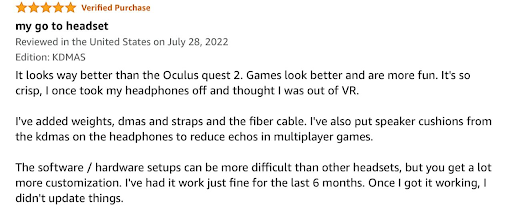
Similar to Pimax Vision 8K X (Recommendations)
#1: Best High-End VR Headset - HTC Vive Pro 2 Review
The Vive Pro 2 is the new and improved version of its older models. It offers a lot of new features in comparison to its opponents because it offers a significantly higher resolution.
The headset also has a tonne of additional capabilities, some of which include a 5K resolution display, a smooth refresh rate of 120Hz, and an expanded 120-degree field of view.
Additionally, the controllers offer the most accurate 360-degree motion tracking technology.
Lastly, you can enjoy hours and hours of VR gaming due to its balanced construction and adjustability.
Factors to Consider Before You Decide to Buy the HTC Vive Pro 2
Compatibility: the Vive Pro 2 works with a wide range of smartphones. It is compatible with Windows, Android, and iPhone mobile devices.
Motion Controllers: The Vive Pro 2 is equipped with the most up-to-date millimeter-accurate motion tracking controller, which gives you 360-degree movement coverage.
Comfort: The headset offers a balanced design as well as head adjustment options. It also has an IPD adjustment that allows for easy eye adjustments, which adds to the overall calming effect.
- High screen resolution
- 120-degree view
- 120Hz refresh rate
- 3D Audio
- Sensitive controller
- Expensive
Best High-Resolution VR Headset
The HTC Vive Pro 2 is the best high-resolution VR headset because it provides an ultra-high screen resolution, making it seem real. Furthermore, it provides a 120-degree view along with 3D audio, amplifying the DCS world experience.
#2: Best Lightweight VR Headset - HP Reverb G2 Review
The HP Reverb G2 VR headset is known for its crystal-clear audio and stunning visuals. It has speakers and lenses from Valve that are among the best in their field. Its HMD offers immersive spatial audio in high quality.
It is made of flexible material and has larger cushions for a more comfortable fit over time. The headset’s settings can also be customized by each user due to both of the lenses being replaceable.
The best feature is how seamlessly it integrates with Windows Mixed Reality and SteamVR. As a result, you get access to a variety of VR materials.
Factors to Consider Before You Decide to Buy HP Reverb G2
Compatibility: HP Reverb G2 is compatible with a wide variety of smartphones. It can support iPhone, Android, and Windows phones as well. Furthermore, it also supports connections with USB 3.0 and display port 1.4.
Motion Controllers: The HP Reverb G2 is equipped with precision motion-tracking Odessey controllers, the most recent technology. Additionally, the Odyssey controller connectors to the display port are simple to use and offer a simple connection.
Comfort: The headset is one of the lightest headsets when compared to the others on the market. The lightweight headset also comes with extra padding and flexible material, which makes it comfortable to use for short periods.
- High screen resolution
- 90Hz refresh rate
- 3D Audio
- Sensitive controller
- Large 3.5-inch display
- Low for
- Limited play area
Best Lightweight VR Headset
The HP Reverb G2 is the best high-resolution VR headset because it provides both high screen resolution and a 90 Hz refresh rate. Moreover, it provides a large 3.5-inch display along with 3D audio, amplifying the DCS world experience.
Buyer’s Guide
In this section, we’ll go through the various considerations you should make while looking for a new VR headset.
Several elements will assist you in determining your needs and aid in your decision-making.
Compatibility
Compatibility is fundamental when it comes to VR headsets. Some games work on a specific brand of headset, while others are compatible with all.
Therefore, before making a purchase, make sure the VR headset you select is compatible with your smartphone.
The majority of VR headsets specify the devices and operating systems that they support in their specifications. You may find this information online and in the instruction manual for the VR headset.
You need to make sure that your phone and VR headset can pair without any issues before you purchase one.
Choose a VR headset that works with smartphones with that specific screen size.
Comfort
It’s crucial to have a comfortable VR headset because the experience can be very physically demanding.
The best virtual reality (VR) headsets achieve a proper balance between comfort and durability.
They use exceptionally soft, breathable foam to prevent overheating as you play VR.
A VR headset with an adjustable head strap is an additional smart decision. This will ensure that, regardless of your head size, you can adjust it to fit comfortably.
Moreover, this will make it possible for your relatives and friends to use the VR headset.
Motion Controllers
Motion controllers are an integral part of headsets. They track hand motions, which is integral while playing games.
However, some older models, like Google Cardboard, did not include the controllers as part of the package. These days, motion controllers typically come with headsets. Hence, they were typically purchased individually.
Nowadays, almost all applications require the use of these controllers, while some don’t. You can play any type of VR game if you have the controllers or plan to get them in the future.
To prevent wasting money, it is advised that you conduct research and buy the headsets that are offered in a bundle with these.
Price
When purchasing VR headsets, setting a budget is essential. While some VR headsets require setup, others are VR-ready right out of the box. We do not advise investing a lot of money on a headset if you are a beginner looking for a VR introduction.
It does not cost too much to get a decent standalone headset. The HTC Vive is an excellent VR headset that does not require a computer. Everything you require for use is included.
The majority of your spending will be made up of the headset and a few extras. You should be aware that the games and movies you choose to view can still cost money.
There are a ton of readily accessible free games and tours out there.
Build Quality
It is essential to evaluate the build quality of any electrical device you buy to ensure that it will last for a long time.
VR is physically demanding, and if your headset is poorly designed, it could fly off your face and crash into a wall.
If you want your VR headset to last and be useful to you for many years to come, it must be durable.
Additionally, using VR headsets that are poorly designed is frequently uncomfortable. The headset’s low-quality, perhaps sharp plastic edges may be quite uncomfortable to wear.
It is best to buy the virtual reality headset in person so you can check the quality of its construction closely. If you can’t buy it in person, reading online reviews to learn what customers think about the product’s build quality is your next best option.
This might assist you in assessing its quality and ability to last a reasonable amount of time.
Refresh Rate
The average number of times per second that the screen’s graphics are refreshed is known as the refresh rate.
It regulates how quickly the game evolves, second by second. If the game slows due to the VR headset’s lower refresh rate, the essence of the game may be lost.
When using a low-refresh headset while playing a game with a high frame rate, we discovered that it can be difficult to see what is happening.
The images on the screen may be too much for you to handle. This is taking place because your brain does not have enough time to analyze the new images.
However, you can expect a smoother experience if you use a headset with a high refresh rate and play a game with a low frame rate. Your brain gets extra time to analyze the new images as a result.
User Friendliness
User-friendliness is the term used to describe how simple it is to operate a virtual reality headset. This feature is essential for someone who doesn’t want to spend a lot of time learning how to use the system. Good VR headsets are a necessity for effective VR solutions.
Virtual reality controls are included in several VR headsets. Due to this, there is no longer a need to take off the headset when modifying virtual reality settings.
Frequently Asked Questions (FAQs)
Can I use a Pimax to play Oculus games?
Start your favorite VR experiences and games directly from SteamVR, or utilize PiTool’s integrated Pimax Game Launcher. All of your installed games from Steam and Oculus Home will be instantly imported by the launcher, and you may also run loaded Oculus games directly.
Are base stations required for Vive Pro 2?
Both the HTC Vive Pro and Vive Pro 2 need two base stations set up to work, which allows the headset to track its location in the room and your head movement while you play. You must buy these base stations individually and set them up in the room you plan to play in.
Which VR headset offers the finest field of view?
The HTC Vive Pro 2 might look like the ideal VR headset with the greatest resolution of any headset at the moment, a wide 120-degree field of view, and a fluid 120Hz refresh rate.
How much VR should you play each day?
According to consensus, you should take a fifteen-minute pause after using your VR headset for an hour before starting again.
Is the Pimax 8K worth the money?
The Pimax Vision 8K X is unquestionably the most powerful VR headset available at this time, boasting the largest FOV, greatest resolution, and among the highest refresh rates of any headset on the market.
Your mind will be blown if you have the hardware to push this HMD to its absolute extent.
Does the Pimax Vision 8K X come with base stations and controllers?
The kit includes the headset, a two-in-one cable (DP+USB), and foam face pads. Base stations and controllers are available separately. The headset works flawlessly with base stations and controllers for SteamVR.
Can your eyes be harmed by a VR headset?
VR has no known long-term consequences for eye development. However, there may be a link between excessive screen usage and the development of myopia.
Healthcare providers are becoming increasingly concerned about myopia, an eye ailment that causes blurry distance vision.
Wrapping Things Up
We’ve come to the end of our Pimax VR review with its pros, cons, buyer’s guide, and alternatives as well.
We think that Pimax Vision 8K X is without a doubt the greatest Pimax headset currently on the market and one of your best choices for use at home. The dual 4K displays in the headset provide amazing visual quality.
Which VR headset do you like the most? Let us know in the comment section below.
Author
-
Victor is the Editor in Chief at Techtyche. He tests the performance and quality of new VR boxes, headsets, pedals, etc. He got promoted to the Senior Game Tester position in 2021. His past experience makes him very qualified to review gadgets, speakers, VR, games, Xbox, laptops, and more. Feel free to check out his posts.

