Gun Club VR is a virtual world specifically designed for firearm enthusiasts. It can be used to learn about basic and advanced techniques of firearm usage in a safe environment.
In today’s post, we’ll review various aspects of Gun Club VR along with some of its features and benefits. Moreover, we’ll address some frequently asked questions.
Let’s jump right into it.
Gun Club VR
Gun Club VR is a first-person VR shooter game that allows you to learn and use various weapons in a controlled environment. You can choose from various types and classes of weapons. Moreover, every single firearm design is made from 3D realistic models.
Alternate #1
Zero Caliber
Zero Caliber is a first-person VR shooter set in a dystopian world. It features a single-player campaign with story-driven gameplay. Moreover, it has a long list of realistic weapons to choose from.
Alternate #2
Tom Clancy’s Rainbow Six Siege
Rainbow Six Siege is a multiplayer FPS game developed by Ubisoft Montreal. It features action-filled gameplay against other players. You can either play solo or pair up with your friends to capture objectives.
Quick Summary of the Main Product
When it comes to firearms, most people don’t have the accessibility to learn or use them in a safe environment. This is where Gun Club VR shines as a VR simulator.
Our team found that Gun Club VR is a highly interactive simulator. It teaches everything there is to know about firearms in detail.
Is there a tutorial mode?
We also noticed that Gun Club VR features separate tutorials for every single firearm available in the inventory. You can also change the difficulty of tutorials from beginner to expert as well.
Moreover, Gun Club VR also features ground rules for handling firearms. It includes safety, utility, and other tools.
Do I need VR controllers for it?
You’ll need two VR handheld controllers to navigate your way through Gun Club VR. Every single interaction can be executed with the available buttons on both controllers.
Furthermore, the tracking system also mimics your real-life movements to provide a highly-immersive experience.
Features and Benefits
Educational Material
First and foremost, we have to mention the educational aspect of Gun Club VR. Fun and games aside, this VR simulator can be used to teach individuals about gun control.
You can learn about the safety, handling, and idle aspects of multiple guns. Furthermore, it also teaches about aim, recoil, and environmental awareness.
How does Gun Club VR help with real-life firearms?
Our team found that every single firearm available in Gun Club VR is rendered from its real-life counterpart. Every single detail is clear and can be interacted with.
VR Compatibility
Next benefit of Gun Club VR is its compatibility. After multiple tests, we found that this VR simulator is compatible with all 4 major VR headsets.
The list includes HTC Vive, Oculus Quest/Meta, Valve Index, and Windows Mixed reality headsets. On top of that, all 4 headsets have compatible controllers with Gun Club VR.
How do I use my controllers with Gun Club VR?
You can simply use the controllers in an inverted position. However, you have to maintain a specific stance to interact with weapons.
The game automatically pauses when you break that stance. Besides that, every gun has its own unique stance.
Play Area
Unlike other VR simulators, Gun Club VR requires an open room. This is mainly because it tracks your real-life movements and mimics them with pinpoint accuracy in the game.
You can freely roam around in the virtual space and interact with various elements. For example, the game lets you pick up ammo from the ground and other weapons as well.
How much room space do I need to play this game?
Any room with 10×10 feet dimensions is sufficient for this simulator. Moreover, it is recommended by the developers to play this game while standing up.
Customization
Gun Club VR features a ton of customization for your firearms. You can virtually change anything from color to attachments.
The customization section can be accessed after you complete the tutorial. Every firearm unlocks the customization element once you go through its respective tutorial.
Do I have to complete all stages of the tutorial?
As it turns out, you only have to complete the basic tutorial. It only includes how to fire, reload, and holster a gun.
Moreover, you can also download various cosmetics for your firearms from the community website.
Gameplay
Lastly, Gun Club VR is a single-player game. Besides the tutorial, it has multiple levels that you can play to further polish your skills.
We found that these levels consist of various objectives and tasks that you need to perform. For example, some levels have a ‘number of headshots taken’ as an objective.
Can I use Gun Club VR for couch play?
Currently, there is no couch play or multiplayer for this simulator. It is a single-player game in all aspects.
Factors to Consider Before you Decide to Buy Gun Club VR
Gameplay
The first thing you need to keep in mind about Gun Club VR is its gameplay. Unlike many simulators, Gun Club is entirely a single-player game.
You cannot add multiple players even in offline mode. Other than that, it doesn’t feature an online multiplayer.
Price
Next up we have the price of Gun Club VR. As you might have noticed about many simulators that the prices aren’t consistent.
Our team found that Gun Club VR is moderately priced compared to other VR simulators. Even with all the playable content, Gun Club is cheap.
System Requirements
After multiple benchmark tests, our team found that Gun Club VR doesn’t require a high-end PC. The required specs are daily average and it can be run on older systems as well.
You can run Gun Club VR on Windows 9.1 or newer with an Intel i3-6th gen and an NVIDIA GTX 1050 GPU.
Pros and Cons
- Consistent updates for new content
- Interactive environment
- Wide variety of virtual firearms
- Immersive textures
- Built-in firearm customization
- Only playable in a large room
Social Proof
After our thorough tests, we decided to head over to the STEAM store to look for some customer reviews. We found that majority of the reviews were positive.
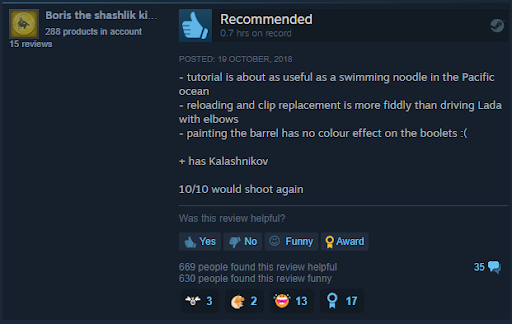
Many players stated their joy in being able to handle guns without any risk. They mentioned Gun Club VR stands out because of its huge firearm arsenal.
We also found multiple reviews that praised the targeting system of Gun Club VR. People praised how it helped them polish their aim with multiple firearms.
Gun Club VR Alternatives (Recommendations)
#1: Best Campaign Shooter Game - Zero Caliber Review
When it comes to single-player VR games, there are very few options with an immersive campaign. This is why we picked Zero Caliber from XREAL Games.
It lets you dive into a post-apocalyptic world. You have to navigate your way through the story with multiple strategies to complete various objectives.
Is this game in first-person or third-person
We noticed that the majority of the gameplay is set in first-person. However, there are some cutscenes that shift the camera to third-person.
Moreover, it also has the option to view your gear in a third-person mode. It turns on automatically when you go to the character screen.
Factors to Consider Before you Decide to Buy Zero Caliber
Gameplay
Zero Caliber is a mix of fantasy and reality. It features many elements from our real world and uses them in a fantasy setting.
We also noticed that the core gameplay of this game revolves around shooting and looting. You kill targets with your weapons and upgrade them as the story progresses.
Price
Our team compared Zero Caliber’s price with various other VR games. We found that it is quite cheap. It has an extensive campaign at an affordable price.
Moreover, you can also buy it for an even cheaper price during seasonal sales at the STEAM store.
System Requirements
After multiple tests, our team concluded that Zero Caliber is entirely compatible with three main VR headsets. You can either use an HTC Vive, Oculus Rift, or a Valve Index headset.
Moreover, you’ll need Windows 10 with an Intel i5 and an NVIDIA GeForce GTX 980 GPU. Other than that, Zero Caliber also requires at least 8 GB of RAM.
- Highly immersive
- Spatial audio
- Hyper-realistic gun mechanics
- Easy to learn
- Budget-friendly
- Limited interactions with environment
Best Campaign Shooter Game
The best campaign shooter game is Zero Caliber because it has story-driven gameplay. You can explore the wilderness of a dystopian world. Moreover, it has multiple weapons and gear that you can get as your character levels up.
#2: Best Competitive Shooter Game - Tom Clancy’s Rainbow Six Siege Review
We handpicked Rainbow Six Siege from Ubisoft because of its competitive matchmaking. It features multiple characters and load-outs that you can choose to dominate other players.
You can choose from casual and ranked matchmaking to test your skills. Furthermore, Rainbow Six Siege uses a low-latency program to keep the playing field balanced for all teams.
Can I play this game in VR?
Our team found that Rainbox Six Siege is currently unavailable for VR headsets. However, you can still use a VR headset as a 2D display to play this game.
The main reason behind it is the flow of information and the potential for motion sickness.
Factors to Consider Before you Decide to Buy Rainbow Six Siege
Gameplay
The core gameplay of Rainbow Six Siege revolves around 2 teams. Both teams have 6 players on their side. Each team can select from various available agents at the start.
Other than that, you can also play different game modes like Team Deathmatch, Capture the Flag, and Free for All.
Price
Our team found that the base version of Rainbow Six Siege is paid. It is still moderately priced compared to other AAA titles from Ubisoft’s competitors.
Moreover, Rainbow Six Siege has various editions you can purchase. It has a Deluxe edition, Operator edition, and Ultimate edition. Each edition is priced differently.
System Requirements
The minimum specs you need to play this game are Windows 8.1, Intel i3-4th gen processor, and an NVIDIA GeForce 940 GPU.
On the other hand, for optimal performance, you’ll need better components. According to the developers, it requires at least an Intel i5-8th gen processor and an NVIDIA GTX 1080 GPU.
- Competitive matchmaking
- Multiple game modes
- Highly versatile gameplay
- Co-op mode
- Active player base
- Pay-to-play game model
Best Competitive Shooter Game
The best competitive shooter game is Tom Clancy’s Rainbow Six Siege. It features team-based strategic gameplay that you can experience with your friends. Moreover, it has multiple game modes for casual players as well.
Buyer’s Guide
Following is a list of factors you need to keep in check before purchasing a title for your gaming PC. Let’s see what they are in detail.
Gameplay
Firstly, you have to check the game modes of a title. Most games available in various online stores feature at least two different game modes.
These game modes are usually associated with single-player or multiplayer gameplay. It enables you to play solo or with your friends over the internet.
Why is it important to have multiple game modes?
To put it simply, a single-game mode can get boring pretty quickly. The option to choose from different modes will keep you interested in the game.
Moreover, it is always fun to play with your friends even if the game itself isn’t good.
Price
Next up, you need to check the price of the title. In most cases, a high-priced game will provide tons of content but only for single-player games.
When it comes to multiplayer games, a high price doesn’t mean that you’ll get a lot of playable content. Multiplayer games often have various aspects locked behind a paywall.
So, how do I determine if the price is right for a title?
We recommend that you check the playable content a game offers. For example, Assassin’s Creed franchise is fairly expensive but it provides up to 40 hours of playable content.
On the other hand, a game like GTA V still has a lot of content that you have to pay for. This sort of game model can be expensive to maintain and enjoy.
System Requirements
Lastly, you have to keep an eye out for the compatibility of a game title with your PC. People often buy a title and find out later that their PC can’t run it properly.
We recommend that you explore and find what sort of minimum requirements a game needs. This way, you’ll be able to get a title that runs smoothly on your PC.
Frequently Asked Questions (FAQs)
Can I play Gun Club VR with a D-pad controller?
Gun Club VR isn’t compatible with D-pad controllers. This is mainly because it uses real-life movements to control your in-game character. D-pad controllers do not have this level of motion tracking.
Does Gun Club VR have a multiplayer?
As of now, Gun Club VR doesn’t have a multiplayer mode. You can only play this simulator solo. However, it does have scores for each level from players around the world that you can use to polish your skills.
Is Gun Club VR a part of VRChat?
Gun Club VR and VRChat are two entirely different titles. They are developed and published by different studios. Although, there are some VR worlds in VRChat that have some elements of Gun Club VR.
Can I add my own custom skins in Gun Club VR?
You can download various skin packs from the Gun Club VR community website and modify your in-game firearms. Simply head over to their website and choose a skin pack of your liking. It will automatically alter the game files to show new skins for your weapons.
What are the recommended specs for Gun Club VR?
For peak performance, you’ll need a Windows 10/11 OS with an Intel i7-8th gen CPU and an NVIDIA GeForce GTX 2080. Moreover, it also requires at least 12 GB of RAM.
Are there any DLCs for Gun Club VR?
Currently, there is only one DLC available for Gun Club VR on STEAM. You can download it to add a SWAT pack to your game. It features new weapons, gears, and game modes. Moreover, it also has new weapon skins.
Does Gun Club VR get consistent updates?
The developers release a balance patch every few weeks to keep the game in playable condition. These patches include weapon and game mode adjustments.
Wrapping Things Up
This brings us to the finish line of our Gun Club VR review. We hope you can use all this information to your advantage.
Gun Club VR is a highly immersive firearm simulator. It features real-life 3D models of multiple weapon types. You can learn how to handle and shoot firearms in a safe space. Moreover, it also comes with a complete customization option.
What is your favorite VR simulator type? Do let us know in the comments below.
Author
-
Victor is the Editor in Chief at Techtyche. He tests the performance and quality of new VR boxes, headsets, pedals, etc. He got promoted to the Senior Game Tester position in 2021. His past experience makes him very qualified to review gadgets, speakers, VR, games, Xbox, laptops, and more. Feel free to check out his posts.

