If you are someone who has suffered data loss and looking for a proper solution to this problem then you have landed at the right spot. Here, we will review the AOMEI Backupper Standard 4.0.4 which is a free backup and restore software to protect the system and data of your desktop PC and laptop.
So, if you think you should have a proper contingency to save all your files then give this review a thorough read. Here, we have given a proper review of the following.
About AOMEI Backupper Standard 4.0.4
This is one of the most reliable software in the market that allows the user to protect data in case of unforeseen circumstances. It should be noted that this specific version supports the following:
- Disk/system/partition backup
- Scheduled backup
- Restore and clone
- UEFI boot
- Dynamic volumes backup
- Merge images
- GPT disk backup.
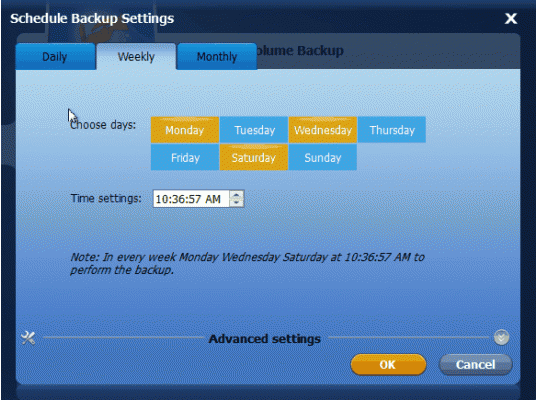
System Requirements
Please consider the following requirements before downloading.
- 256 MB RAM memory
- 500 MHz x86 or compatible CPU
- CD-RW/DVD-RW drive so that you can create bootable media. This is a supported feature
- Mouse or other pointing device (recommended)
Backup Modes
This software allows multiple backup modes and you may create an incremental, full, or differential backup from a specific location, restore a backup, delete when needed, check integrity with ease, make edits to the contained folders and files, check out images without decompilation and schedule backups when needed.
Apart from allowing you to back up files to a network or local location — it has the feature of taking care of the entire hard disk, partitions, or operating systems separately.

It should be noted that all the created files which are selected for backup are compiled in the form of images supported only by AOMEI: AFI (file mode) and ADI format (system, partition, and disk mode).
Compatibility
This software is compatible with all Windows operating systems whether it is XP or the latest version of Windows 10. Moreover, it can also work seamlessly with multiple file systems which include EXT (2 and 3), FAT (32 and 16), and NTFS.
As far as the compatibility with hard drives is concerned — the software is compatible with most of them. This includes SATA, IDE, SCSI, USB-connected drives, and virtual drives. Hence, it can be safely proposed that it should work with whatever sort of configuration you have on your Windows PC.
At this point, it is worth noting that by using this software you can also back up network-connected devices.
Backup Options
One of the nicest things about this software is that it can perform almost all sorts of backups. You can execute single backup jobs and even the entire system.
Moreover, it allows you to restore specific files rather than the whole image file. In addition, there is a feature for merging various versions of backup files into a single file that is up-to-date and complete.
Apart from all of that, there is an option to split images. This is quite helpful especially when there is a requirement of fitting one large file onto a storage device or single partition.
Tools and Utilities
Apart from the aforementioned backup features, there are other tools and utilities that this software offers.
- Merge Backup Images
- Create Bootable Rescue Media
- Encrypt and Compress Images
- Check and Explore Images
- Split and Delete Backups
- Comment and Edit Backups
- Email Notifications and VSS
- Export/Import Tasks and Logs Management
With this said, we will now jump to the final conclusion of this review.
Final Verdict
AOMEI Backupper Professional is compatible with a lot of PC operating systems and for the less tech-savvy — it also includes a detailed guide.
Moreover, the interface is quite intuitive and user-friendly. In a nutshell, this tool is quite efficient and has the useful features of restoration, cloning, backing up data, and an efficient system of recovery. The users are free to choose what, how, or when to perform backup operations with ease.
On the contrary, the professional edition lacks advanced options for configuration. For example, there is an option to scan but there are no filters for quick search. This includes the date, type, size, etc. You will have to perform manual search operations.
Conclusively, it is generally not attractive to users at a price of $49 for the features it provides.
So, what do you think about AOMEI Backupper? Do let us know in the comments.


