Lenovo has been a fierce competitor in many electronic fields so we decided to check out their venture into the world of VR.
Please note that their VR headset, the Lenovo Explorer, is a mixed reality headset.
It features a ton of VR support for many PC-based VR frameworks and we were super excited to give it a whirl.
Lenovo Explorer Mixed Reality Headset
The Lenovo Explorer is a well-designed mixed reality headset that offers a high-quality approach to it. It’s a decent mid-range alternative for individuals that cannot necessarily afford the higher-end VR headsets that are available in the market. The setup is easy and it even has Steam VR support.
Alternate #1
HTC Vive Pro 2
The HTC Vive Pro 2 is super comfortable and comes with a variety of adjustment options as well. Additionally, its high-end hardware can run just about any VR experience that’s available on the PC. It’s also a great option if you want to conduct VR development.
Alternate #2
HP Reverb G2
The HP Reverb G2 is super lightweight but also immaculately built at the same time. It can be adjusted to allow just about any head size as well as people who need to wear glasses. It’s also highly compatible with most PC VR titles.
Quick Summary of the Main Product
Mid-Range Pricing
First of all, the best thing about the Lenovo Explorer is its price. Most of its competitors that offer the same range of features and compatibility are higher-end VR headsets. They often cost almost double the price of the Lenovo Explorer.
Thus, it’s a great option for consumers that wanted to try out the VR technology that headsets like the HTC Vive Pro 2 have to offer but could not afford it.
Comes with Two Motion Controllers
Unlike most VR headsets that provide you with a single motion controller (or some that sell theirs separately), you get two motion controllers with the Lenovo Explorer.
As soon as you buy it, you have the full freedom of movement and control that the Lenovo Explorer has the potential to provide.
Easy Adjustability
As mentioned earlier, the Lenovo Explorer features a big dial at the back that you can turn to loosen or tighten the strap around your face.
You can also lift up the visor quickly if you’d like to take a look at something before jumping back into VR.
All these neat little options allow for a very comfortable and streamlined virtual reality experience.
Features and Benefits
Motion Controls
In Carnival Games VR, the motion controls are perfectly mapped, transforming simple rolls and excessively difficult throws into on-screen action. It’s difficult to emphasize how much fun it is.
Game Modes
Carnival Games has 12 different modes available, which are listed below.
Alley Ball: This is skee-ball in its purest form. Skee-ball is probably patented, which is why they aren’t allowed to use the name.
Ring Toss: This game is similar to the traditional carnival game of tossing tiny rings over beer bottles, but the rings resemble hula hoops and the bottles are like big pegs.
Throw a baseball at the milk jugs. To proceed, try to topple each of the golden jugs.
Down The Stretch: A game of horse racing in which the goal is to launch balls up a ramp. The distance that the horse travels along the track depends on which hole the ball lands in.
In this classic carnival game, in which the player shoots darts at balloons, The twist is that there is a constant movement of the balloons, and if you hit a bull’s eye, you can destroy several balloons at once.
Shark Tank: If you want to dunk a car in a shark tank, throw a baseball at the target.
Funnel Cake Stacker: The player must capture funnel cakes that are shot into the air by a giant machine using the large pans that have been placed in each hand. The score increases as you build up more stacks.
Swish: A carnival basketball game where you can genuinely win because the hoops aren’t changed by the carnies.
A Family-Friendly Haunted House: A family-friendly version of Rush of Blood. Two firearms are given to the player so they can eliminate several kid-friendly monsters that are dispersed across a haunted house.
Fast Pitch: Not the rapid pitch you’re picturing, but rather the player’s responsibility to catch all manner of bizarre pitches that are sent his or her way in this game. You are being hit directly in the face with fastballs, screwballs, and curveballs.
Shooting Gallery: The player is given two guns, and the objective is to shoot as many targets as possible as rapidly as possible.
Climbing Wall: For the chance to win the King’s Crown, climb up ropes, chains, and a rock wall as quickly as you can.
Factors to Consider Before you Decide to Buy the Lenovo Explorer Mixed Reality Headset
Price
Its price is actually one of its biggest selling factors because the price is much lower than most high-end VR headsets that offer similar features.
It’s a mid-range option so the internal hardware is not quite as powerful as those high-end competitors. However, it still gets the job done and is a great option for mid-range consumers.
User-Friendliness
The Lenovo Explorer is super easy to adjust and configure. The first-time configuration takes a maximum of 5 to 10 minutes. After that, it’s just plug-and-play.
You can use it with ease and the motion controllers are also super responsive. You can easily utilize them to navigate menus and also, control your VR apps and games.
Build Quality
We didn’t expect impressive build quality from a mid-range VR headset but the Lenovo Explorer surprised us to no end.
It’s quite sturdy while also being lightweight at the same time. It doesn’t encumber the user while also ensuring that it will last the user a very long time.
Advantages and Disadvantages
- Easy to configure
- Comfortable
- Lightweight
- Relatively affordable
- Good build quality
- Hardware not as powerful as high-end options
Social Proof
We were curious about what others thought of the Lenovo Explorer.
Hence, we checked out some user reviews on Amazon to see what the experience for other users was like.
Here’s what we found:
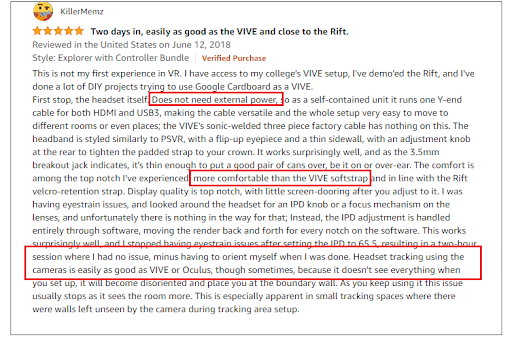
Similar to the Lenovo Explorer Mixed Reality Headset (Recommendations)
#1: Best Comfortable Alternative - HTC Vive Pro 2 Review
The HTC Vive Pro 2 is often considered to be one of the best VR options currently available for the PC. It features an extremely high-resolution screen that allows you to experience VR in a resolution of 2448 x 2448 pixels per eye on an LCD screen.
It’s super comfortable too.
The inner cushioning is high-quality so that it rests comfortable on your face but also lets you breathe easily. It does not cause the inside of the VR headset to become hot over time as the design allows for easy ventilation.
Factors to Consider Before you Decide to Buy HTC Vive Pro 2
Price: The HTC Vive Pro 2 is one of the most high-end VR headsets out there. As a result, it’s much higher-priced than most of its competitors. If you can afford it, you definitely won’t regret it. However, we understand that it may be out of reach for some, if not the majority, of consumers.
User-friendliness: The HTC Vive Pro 2 is incredibly user-friendly. The first-time configuration takes minutes and you can even use it to develop your own VR experiences with ease.
Build quality: You can feel the high quality of its build as soon as you hold the headset in your hands. It’s durable but not rigid which is the perfect combination you want for a VR headset.
- Spacious enough to accommodate all head sizes
- Super high resolution
- Compatible with all PC VR titles
- Easy to configure and use
- Durable
- Expensive
Best Comfortable Alternative
The best comfortable alternative is the HTC Vive Pro 2 thanks to its immaculate build quality, clever design and high resolution.
#2: Best Lightweight Alternative - HP Reverb G2 Review
Most high-end VR headsets out in the market currently are quite heavy. As a result, you can’t really wear them for a long time without getting fatigued.
That’s not an issue with the HP Reverb G2.
It’s quite lightweight and you barely feel it when it’s on your head. Furthermore, the adjustable straps ensure that it sits on your face securely but also comfortably.
To add to the user-friendly experience, it’s very easy to configure and connect with your PC so that you can experience VR with ease.
Factors to Consider Before you Decide to Buy HP Reverb G2
Price: The HP Reverb G2 is a solid mid-range option. It’s great for most consumers that want a step-up from mobile-based VR gaming.
User-friendliness: As mentioned earlier, it’s a piece of cake to pair the HP Reverb G2 with your PC. Furthermore, it’s compatible with most current and upcoming VR titles. You can easily connect it to your PC and most apps will automatically detect and configure it.
Build quality: HP is a renowned manufacturer and just like all of their products, the Reverb G2 is made from premium-quality materials as well. It’s made to last you a long time and it’s also resistant to drops and types of wear-and-tear.
- Extensive compatibility options
- Wide and natural-looking field of view
- High-quality built-in audio
- Great build quality
- Lightweight
- May be a tight fit for people that wear glasses
Best Lightweight Alternative
The best lightweight alternative is the HP Reverb G2 thanks to its extensive compatibility, durability and ease of use.
Buyer’s Guide
It’s understandable to be confused when you first enter the market for a VR headset. The biggest mistake that we see a lot of first-time VR users make is that they rush the buying process.
It makes sense because you’re excited but hear us out when we say that you need to take your time with research before you actually buy a VR headset. It’s very important so that you can make an informed decision on what VR headset will fulfill all of your needs.
You don’t want to spend your hard-earned bucks on a VR headset that might not have all the features that you need.
The factors to consider when you buy a VR headset are:
Price
The prices of VR headsets can vary wildly. This is because there exist many different types of VR headsets and some of them are a whole lot cheaper than others.
For example, mobile-based VR headsets are much cheaper than PC-based VR headsets.
However, this difference in prices is because the latter give you access to much more higher-quality content and VR apps. Furthermore, they also usually have a component that allows you to even create your own VR experiences.
First of all, you must determine what your budget is and what the maximum amount is that you can spend on a VR headset. Once you have that figure, you can use it as a threshold and look at all of the VR headsets that lie below that figure.
When it comes to budget-friendly options, you must be thorough with your research. There do exist great budget-friendly options but you also have a ton of shady manufacturers that come out with sub-par headsets.
Hence, check out user reviews as well as the overall reputation of the manufacturer that you intend to buy your headset from.
On the other hand, if the budget is not an issue and you can spend a hefty amount, that doesn’t mean you should go crazy and spend an insane amount on a headset.
There exist many VR headsets out there that are quite highly priced because they have a ton of extra features. Oftentimes, these might be features that you may not need or may never use.
Hence, all that extra money you spent to get that expensive headset is wasted because you’ll never use the features that cause the headset to be that price.
For example, a VR headset might be expensive because you may be able to do extensive VR development on it.
If you’re not a VR developer, then this isn’t really relevant to you. Hence, you’d have no need to spend that much money.
User-Friendliness
User-friendliness is paramount in just about any piece of tech; Both when it comes to configuration and the setup process as well as during actual gameplay and daily use.
Your VR headset needs to be easy to get the hang of and its menus, etc. should be easy to navigate and smooth to use. Nobody likes a clunky and disjointed UI.
Not only does it make it hard to find what you’re looking for but it also results in an overall sluggish and irritating experience.
Avoid buggy VR headsets like the plague.
If you look up user reviews for a particular VR headset online and you see many people mentioning how it’s riddled with technical issues. Never go for it. At least not until you see news that the manufacturer has fixed its prevailing issues.
In most cases, you’re much better off just opting for a different choice.
Design and Comfort
Comfort is super important for VR headsets because VR can get pretty physically intense. You might be moving quickly and jumping around during a VR session. Thus, a headset needs to be properly secured to your head while also not being overbearing.
Avoid headsets that don’t have adequate cushioning.
You don’t want a hard, rigid piece of plastic digging into your forehead or your nose as you experience VR. By the time you take the headset off, you’ll be in actual pain.
Either that or at the very least, your VR session won’t really be enjoyable because of the unpleasantness from the headset digging into your face.
You want adequate cushioning but at the same time, that cushioning needs to be properly placed and designed by the manufacturer. This ensures that the space inside the headset remains well-ventilated and doesn’ heat up.
Of course, you don’t want the inside of the VR headset turning into a sauna as you play.
Lastly, look for VR headsets that have extensive adjustability options. Things like an adjustable head strap, adjustable lens distance, adjustable pupil distance, etc. go a long way to increase the versatility and comfort of a VR headset.
If you want the VR headset to be used by your friends or other members of your household, then adjustability options are essential. You want to make sure that the headset can be comfortably and securely worn by everyone who wants to use it.
Build Quality
The build quality of a VR headset is sadly, not something that you can really gauge if you’re shopping for one online.
In this case, your only option is to look up online footage as well as read user reviews to see what they have to say. Many users out there also give regular updates to their reviews after every 6 months or a year.
The purpose of such updates is to inform others on how the headset has fared over time. If you see a lot of consistent reviews where people say that a VR headset has held up well, you’ll know that’s a good option for you to buy.
If you can, buy it in person.
If you’re able to buy it at a local shop or something similar, this’ll allow you to inspect it up close to see what the build quality is like. This can really help you accurately gauge whether it’s something that’ll hold up to the test of time or not.
Platform
Lastly, you must think about what platform you want to be using VR on.
There are a few different platforms to choose from:
Mobile-based VR headsets are the cheapest of the bunch. They use your smartphone to generate 3D VR environments that you can be a part of and interact with. They’re the most low-end option.
Stand-alone VR headsets aren’t the cheapest but they’re a solid mid-range option. The most popular stand-alone VR headset out currently is the Meta Quest 2.
Console-based VR headsets aren’t really a great option if you don’t have the corresponding console. Buying a console simply for its VR isn’t really cost-efficient so you should really only go for this option if you already have the console in question.
PC-based VR headsets are great because they offer the user an insane amount of freedom. Furthermore, the apps and VR titles that you can find on the PC are extremely high. PC-based VR headsets are usually quite high-end and can cost a fair amount.
Wrapping Things Up
That’s the end of our Lenovo VR Headset review.
The Lenovo Explorer is incredibly versatile, super comfortable and also user-friendly. Not only that but it’s all of these things at a very reasonable price too.
It’s a great option for those that want to get into VR but don’t have a ton of money to spend on high-end VR headsets.
What do you think of the Lenovo Explorer? Tell us your thoughts in the comments section below.
Author
-
Victor is the Editor in Chief at Techtyche. He tests the performance and quality of new VR boxes, headsets, pedals, etc. He got promoted to the Senior Game Tester position in 2021. His past experience makes him very qualified to review gadgets, speakers, VR, games, Xbox, laptops, and more. Feel free to check out his posts.

